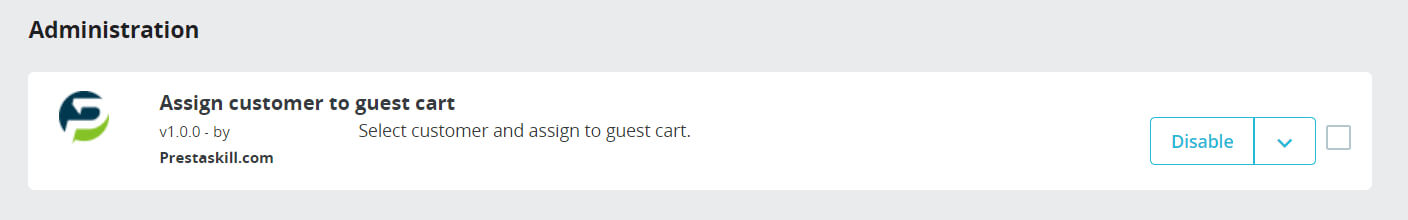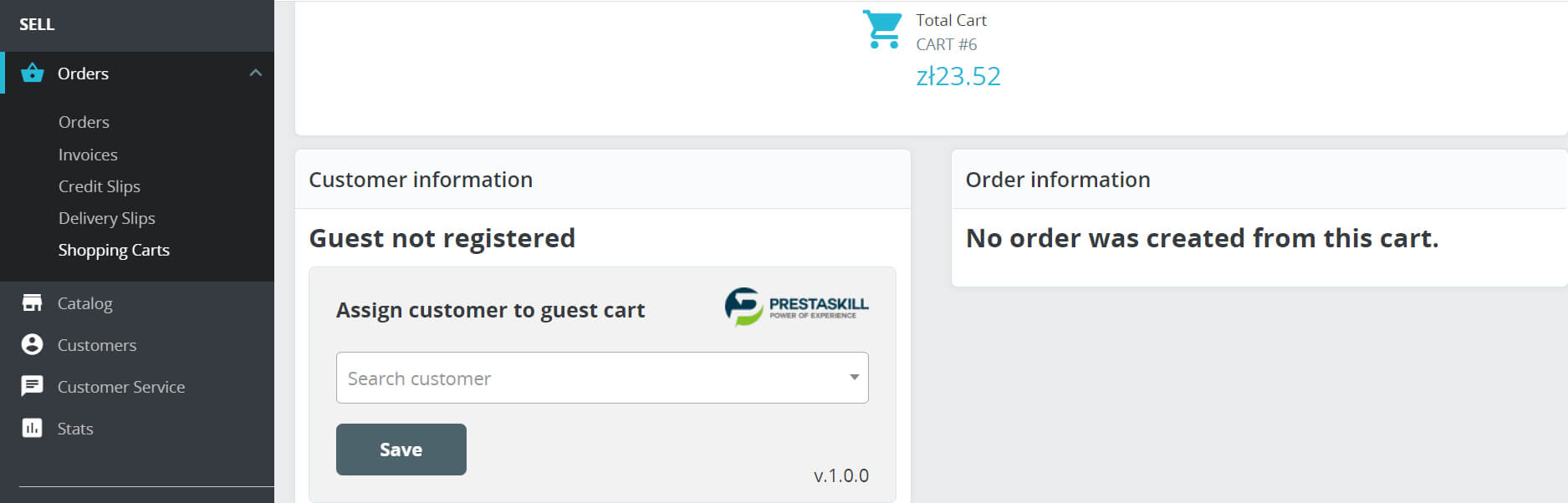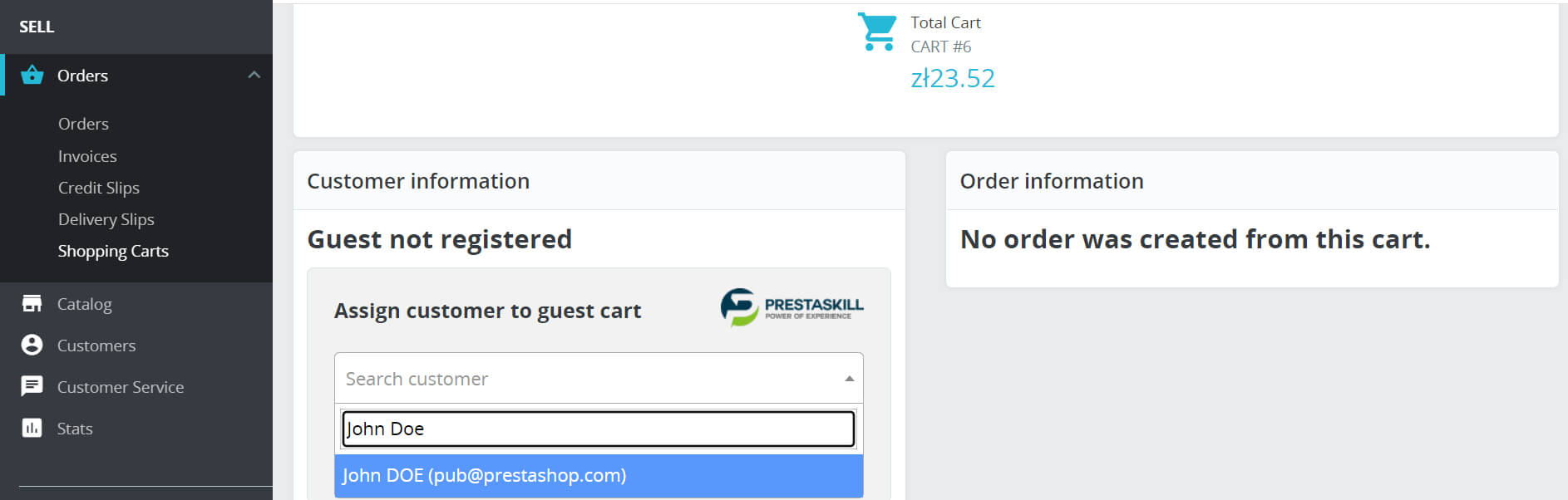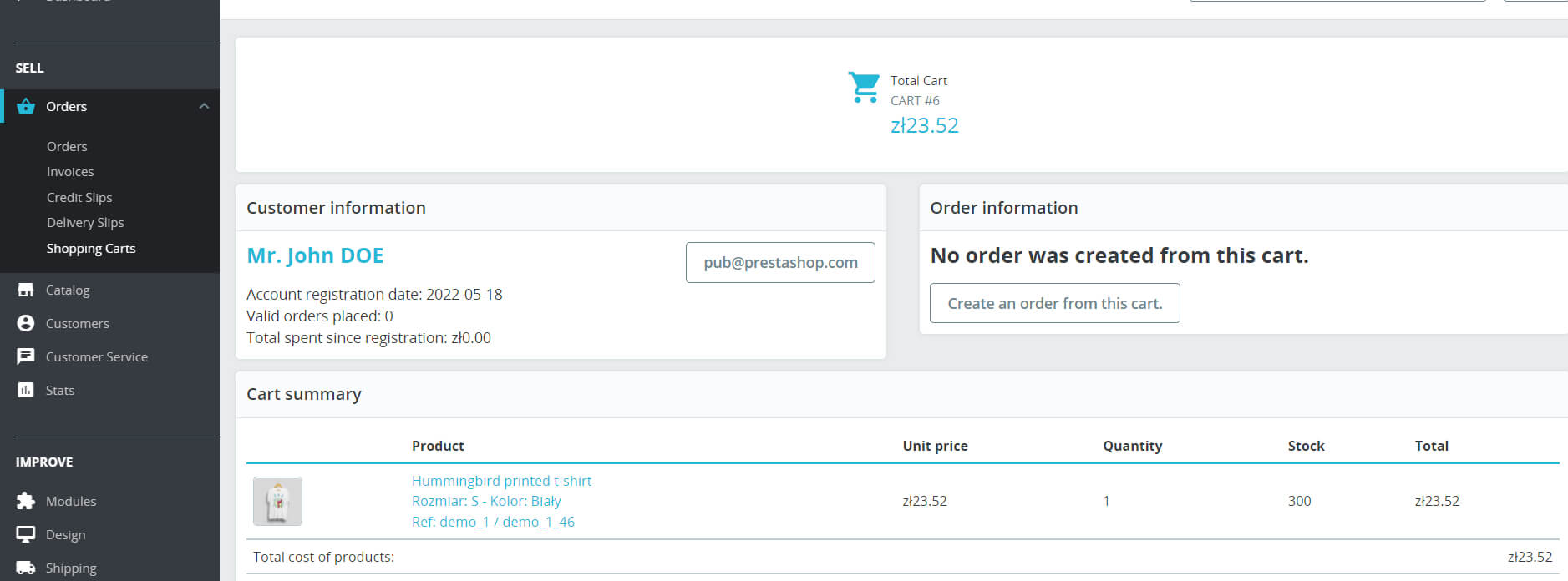Module for Prestashop 8, Prestashop 1.7 that allows you to assign a selected customer to an abandoned cart. An abandoned cart is one from which an order has not been placed and is not assigned to any customer.
But what is it all about?
It often happens that a regular customer of the shop is not logged in to the shop and at the same time adds products to the cart,
after creating a quite large shopping list, he does not finish shopping, but leaves the shop – then contacts with customer service and trying to somehow recover the shopping list – customer service has the value and content of the cart (Orders – Shopping Carts) – based on the information obtained from the customer, he decides which cart – however, natively in Prestashop 8, Prestashop 1.7, it is not possible to assign such a cart to a selected customer in order to easily transform it into an order.
To the rescue, our module for assigning a customer to an abandoned cart in Prestashop 8, Prestashop 1.7!
A remedy for such problems is our module for assigning a cart to a selected customer. After the assignment, performed by the module, the cart can be converted into an order in an easy and traditional way, using native mechanisms. The module is an amazing time saver for both – regular customers and the shop staff. From now on, the shop staff will not have to waste valuable time recreating the loyal customer’s shopping list, they will simply assign the abandoned cart to their account.
Customer assignment to the cart – module for Prestashop 8, Prestashop 1.7
The module has an intuitive customer search engine, the search engine takes into account only those customers who have created customer accounts (registered customers). The search engine takes into account the name and surname of the client or his e-mail address (you can search by name and surname or e-mail address of the client).
Thanks to our module, you can quickly and easily assign a selected abandoned cart to a selected customer in Prestashop 8, Prestashop 1.7.
How to assign an unregistered visitor’s abandoned cart to a customer in Prestashop 8, Prestashop 1.7?
The operation of assigning an abandoned cart to an unregistered visitor is not possible natively from the shop’s panel (backoffice), but you can do it using our module. Install the prscustomertocart module. Go to the Orders section, Shopping Carts, see the details of the abandoned cart, and then in the Customer information section – find the customer to whom the cart relates and click Save.
Thanks to the Assign customer to guest cart (prscustomertocart) module, you will not waste time recreating the lost shopping lists with your regular customer. From now on, you can assign the lost cart of an unregistered guest to the customer from the level of our module. The module is 100% safe for the integrity of the shop database and meets all Prestashop standards.
Compatibility with Prestashop 8, Prestashop 1.7.x
The module is fully compatible and compatible with Prestashop 8, Prestashop 1.7.x. Tested, works flawlessly with every Prestashop 8, Prestashop 1.7 release.
Assign the customer to the guest cart in Prestashop 8, Prestashop 1.7
Frequently asked questions:
1. „When I click Save, nothing happens or an error message appears„
See the documentation that came with the module. If you still have any problems with the functioning of the module contact us.
2. „I cannot find a place where I can assign the cart to the customer”
After installation, the module should appear in the details of the abandoned cart (Orders – Shopping Carts – View cart) in the Customer information section (under the “Unregistered guest” information)
3. „Even though the module is installed, it is not displayed in the Customer information section of the abandoned cart details.”
Clear Cache.
4. “After clicking the Save button, the message Loading… is displayed.”
This is the desired behavior, after the operation is completed the subpage will be refreshed and the cart will be assigned to the selected customer. All of this will happen automatically.
5. “The cart is abandoned and yet I cannot assign a new customer to it”
The module is only used to assign abandoned carts from unregistered visitors to selected customers. If the cart is already added to an existing customer – in such a scenario, the module does not appear in the Customer information section.
Why our module for assigning abandoned cart to customer in Prestashop?
– compliance with Prestashop standards
– 100% secure in terms of database integrity
– compatible and tested with every Prestashop 8, Prestashop 1.7 release
Module license for assigning an abandoned cart to a selected customer in Prestashop
The license is granted for 1 shop (1 shop address). The module is not coded. It does not require an IonCube.
Changelog
1.0.0 – separate release for old versions Prestashop up to 1.7.6.9 // 24/01/2025
1.0.0 – first release for Prestashop versions from 1.7.7 // 05/20/2022